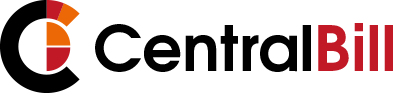Documentation technique
Environnement
Bienvenue dans la documentation technique de CentralBill. Cette ressource fournit des informations détaillées sur les API disponibles, les paramètres de requête et de réponse, des exemples de code pour les appels API courants, ainsi que la gestion des erreurs et les codes de statut.
1. Créer un lien de paiement
2. Gérer la notification de paiement instantané (IPN)
Environment URLs
| Name | Console | WebPay |
|---|---|---|
| Test | https://dashboard.sandbox.centralbill.app | https://pay.sandbox.centralbill.app |
| Production | https://dashboard.centralbill.app | https://pay.centralbill.app |
Étape 1 : Créer un lien de paiement
Le lien de paiement est une URL qui affiche la page de paiement web. L’URL de base à invoquer pour traiter le paiement dépend de l’environnement utilisé. Voici un exemple d’URL qui vous permet de démarrer un paiement pour votre client :
https://pay.centralbill.app/?applicationId=fbab3ccc-719e-11ed-93ad-02420a0003c1&invoice[id]=1&invoice[customerId]=johndoe%40example.com&invoice[totalAmount][amount]=100&invoice[totalAmount][currency]=XOF&invoice[issuedAt]=2022-12-12T00%3A00%3A00%2B00%3A00&invoice[dueDate]=1970-01-01T00%3A00%3A00%2B00%3A00&description=ACME+-+Facture+%23107285&signature=9407f193b8a53f68e6184ef28cffc7a7524cff81d6e6dd76a4c624b990a3e1cf&callbackUrl=https%3A%2F%2Facme.net%2Fmodules%2Fgateways%2Fcallback%2Fcentralbill.php&redirectUrl=https%3A%2F%2Facme.net%2Fviewinvoice.php%3Fid%3D1
Champs de requête URL
Inclure ces champs dans votre requête URL.
| Name | Type | Description |
|---|---|---|
| applicationId | string | The merchant application's identifier. |
| invoice[id] | string | The invoice's unique identifier. |
| invoice[customerId] | string | The customer's unique identifier. |
| invoice[totalAmount][amount] | float | The total amount to be paid for the invoice. |
| invoice[totalAmount][currency] | string | The currency of the total amount to be paid for the invoice. The currency must be in ISO 4217 format. |
| invoice[issuedAt] | string | The date on which the invoice was issued. The date must be in ISO 8601 format. |
| invoice[dueDate] | string | The date on which the invoice will be due. The date must be in ISO 8601 format. |
| description | string | A description that will allow your customers to recognize the payment. |
| signature | string | Signing of payment. |
| callbackUrl (Optional) | string | The callback URL where the payment notification is sent. |
| redirectUrl (Optional) | string | The URL where the customer is redirected after payment. |
Générer une signature de paiement
Pour générer une signature de paiement, vous devez combiner les informations de paiement suivantes : application.id, invoice.id, invoice.customerId, invoice.totalAmount.amount, invoice.totalAmount.currency et application.secret.
L’identifiant et le secret de l’application peuvent être récupérés depuis votre console d’administration. Voici un exemple de code en PHP pour générer une signature :
<?php
// Replace these values with your actual application information
$applicationId = "your_application_id";
$applicationSecret = "your_application_secret";
// Replace these values with the invoice details
$invoiceId = "your_invoice_id";
$customerId = "your_customer_id";
$totalAmount = "your_total_amount";
$currency = "your_currency";
// Generate the signature using a hash function (e.g., SHA-256)
$signature = hash('sha256', sprintf(
'%s,%s,%s,%s,%s,%s',
$applicationId,
$invoiceId,
$invoiceCustomerId,
$invoiceTotalAmountAmount,
$currency,
$applicationSecret
));
// Display or use the signature as neededecho "Payment Signature: " . $paymentSignature;
?>
Étape 2 : Gérer la notification de paiement instantané (IPN)
Une notification de paiement est envoyée après chaque paiement vers une URL de rappel configurée soit dans votre tableau de bord, soit définie dans le lien de paiement.
Instant Payment Notification request
POST callbackUrl Instant Payment Notification method
Response codes
Success
| Code | Reason |
|---|---|
| 200 - Ok | Request was successful. |
| 204 - No Content | Request was successful and has no content. |
Error
| Code | Reason |
|---|---|
| 400 - Bad Request | Some content in the request was invalid. |
| 401 - Unauthorized | User must authenticate before making a request. |
| 403 - Forbidden | Policy does not allow current user to do this operation. |
Error
| Name | In | Type | Description |
|---|---|---|---|
| id | body | string | The transaction's unique identifier. |
| payment | body | Payment | The transaction's related payment. |
| payment.id | body | string | The payment's unique identifier. |
| payment.type | body | enum | The payment's type. The available values are: full and partial. |
| payment.application | body | object | The payment's application identifier. |
| payment.invoice | body | Invoice | The payment's invoice. |
| payment.extras | body | object | The payment's extra data. |
| payment.totalAmountAlreadyPaid | body | float | The payment total amount already paid. |
| invoice | body | Invoice | The information of the invoice paid. |
| invoice.id | body | string | The invoice's unique identifier. |
| invoice.customerId | body | string | The customer's unique identifier. |
| invoice.totalAmount.amount | body | float | The total amount paid for the invoice. |
| invoice.totalAmount.currency | body | string | The currency of the total amount paid for the invoice. The currency must be in ISO 4217 format. |
| invoice.issuedAt | body | string | The date on which the invoice was issued. The date must be in ISO 8601 format. |
| invoice.dueDate | body | string | The date on which the invoice will be due. The date must be in ISO 8601 format. |
| paymentFee.amount | body | float | The amount of payment fees applied to the transaction. |
| paymentFee.currency | body | string | The currency of payment fees applied to the transaction. The currency must be in ISO 4217 format. |
| externalTransactionId | body | string | The transaction external identifier provided by payment processor. |
| result | body | object | The transaction's result. |
| result.origin | body | object | The transaction's result originator. |
| result.status | body | enum | The transaction's result status. The available values are: COMPLETED, NEEDS_MERCHANT_VALIDATION, CANCELED, REFUSED, FAILED, and REVERSED. |
| result.statusReason | body | string | The transaction's result status reason. |
| Authorization | header | string | The request is secured by the HTTP Signature Authentication protocol. |
| Content-Type | header | string | Set the MIME type for the request. |
Request example with password authentication
curl -X POST -i 'callbackUrl' \
-H 'Host: acme.org' \
-H 'Content-Type: application/json' \
-H 'Date: Thu, 01 Dec 2022 19:08:22 +0000' \
-H 'Digest: SHA-256=NjQzMWNjYWMwNjdkYTA5ZWFiZTJiZDMyMDU3NmQxOWEyM2RmNTYyMzMyMDcyOTliMTJmMzAxYjY1ZDZkOTYzMg==' \
-H 'Signature: keyId="fbab3ccc-719e-11ed-93ad-02420a0003c1",algorithm="hmac-sha256",headers="(request-target) content-type date digest",signature="fiFBCK8NWWhvk6fJul8ezzpVXSh9q30VRO8qn3XGxTQ="' \
-H 'Authorization: Signature keyId="2bc56634-673c-11ed-acf4-0242ac13000e",algorithm="hmac-sha256",headers="(request-target) content-type date digest",signature="fiFBCK8NWWhvk6fJul8ezzpVXSh9q30VRO8qn3XGxTQ="' \
-d '{
"id": "63a368858622d5ded108e4b3",
"payment": {
"id": "63a368858622d5ded108e4b2",
"type": "full",
"application": {
"id": "b3695b9c-816b-11ed-8083-32706358435f",
"name": "banking"
},
"invoice": {
"id": "1",
"customerId": "1",
"totalAmount": {
"amount": 1000,
"currency": "XOF"
},
"issuedAt": "2022-12-21T20:11:49+00:00"
},
"extras": [],
"totalAmountAlreadyPaid": {
"amount": 1000,
"currency": "XOF"
}
},
"invoice": {
"id": "1",
"customerId": "1",
"totalAmount": {
"amount": 1000,
"currency": "XOF"
},
"issuedAt": "2022-12-21T20:11:49+00:00"
},
"paymentFee": {
"amount": 0,
"currency": "XOF"
},
"id": "63a368858622d5ded108e4b3",
"result": {
"origin": "processor",
"status": "COMPLETED"
}
}'
Comment valider une demande de notification de paiement ?
La demande de Notification de Paiement Instantané (IPN) est sécurisée par l’authentification de signature HTTP.
Ci-dessous, voici un exemple de code en PHP pour gérer une demande de notification de paiement :
// Fetch application secret configuration parameters.
$applicationSecret = 'app!secret';
$body = json_decode(file_get_contents('php://input'), true);
$transactionId = $body['id'];
$transactionStatus = $body['result']['status'];
$invoiceId = $body['invoice']['id'];
$invoiceTotalAmount = $body['invoice']['totalAmount']['amount'];
$paymentFee = $body['paymentFee']['amount'];
/**
* Validate callback authenticity.
*/
$components = [];
$headers = array_change_key_case(getallheaders(), \CASE_LOWER);
foreach (explode(',', $headers['signature'] ?? '') as $value) {
if (!$component = explode('=', $value, 2)) {
continue;
}
$components[$component[0]] = trim($component[1], '"');
}
if (array_diff(['keyId', 'algorithm', 'headers', 'signature'], array_keys($components))) {
die('Payment failed');
}
if ('hmac-sha256' !== $components['algorithm']) {
die('Payment failed');
}
$signature = [];
foreach (explode(' ', strtolower($components['headers'])) as $header) {
$signature[] = sprintf('%s: %s', $header, '(request-target)' !== $header ? $headers[$header] : sprintf('%s %s', strtolower($_SERVER['REQUEST_METHOD']), $_SERVER['REQUEST_URI']));
}
if (false === hash_equals(base64_encode(hash_hmac('sha256', implode(\PHP_EOL, $signature), applicationSecret, true)), $components['signature'])) {
die('Payment failed');
}
/**
* Validate transaction status.
*/
if ('COMPLETED' !== transactionStatus) {
die('Payment failed');
}
// Busines Logic here
// ...
Transaction Status
La valeur et la description de l’état de la transaction.
| Value | Description |
|---|---|
| PENDING | We’re reviewing the transaction. We’ll send your payment to the recipient after your payment source has been verified. |
| PROCESSING | We’re processing your payment and the transaction should be completed shortly. |
| CANCELED | You canceled your payment, and the money was credited back to your account. |
| COMPLETED | The transaction was successful and the money is in the recipient’s account. |
| REFUSED | The recipient didn’t receive your payment. If you still want to make your payment, we recommend that you try again. |
| FAILED | Your payment didn’t go through. We recommend that you try your payment again. |
| REVERSED | Either you canceled the transaction or we did. |
| NEEDS_MERCHANT_VALIDATION | Either you are awaiting merchant validation. |